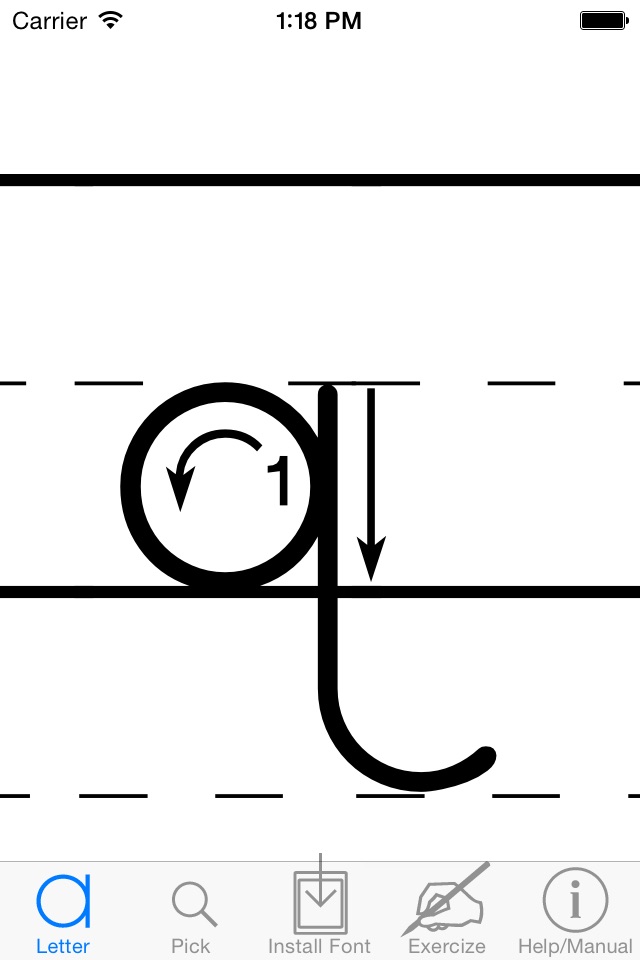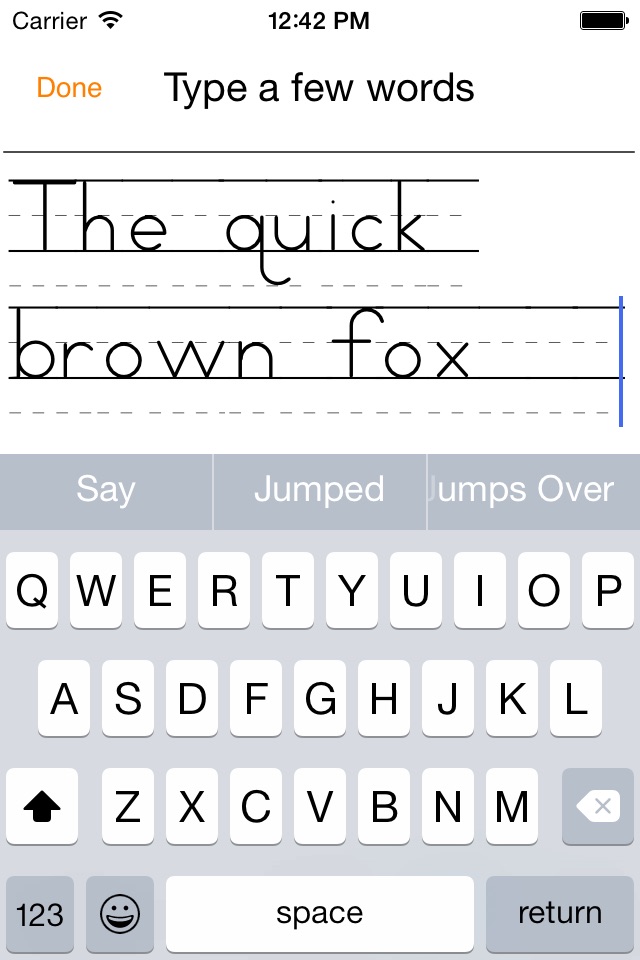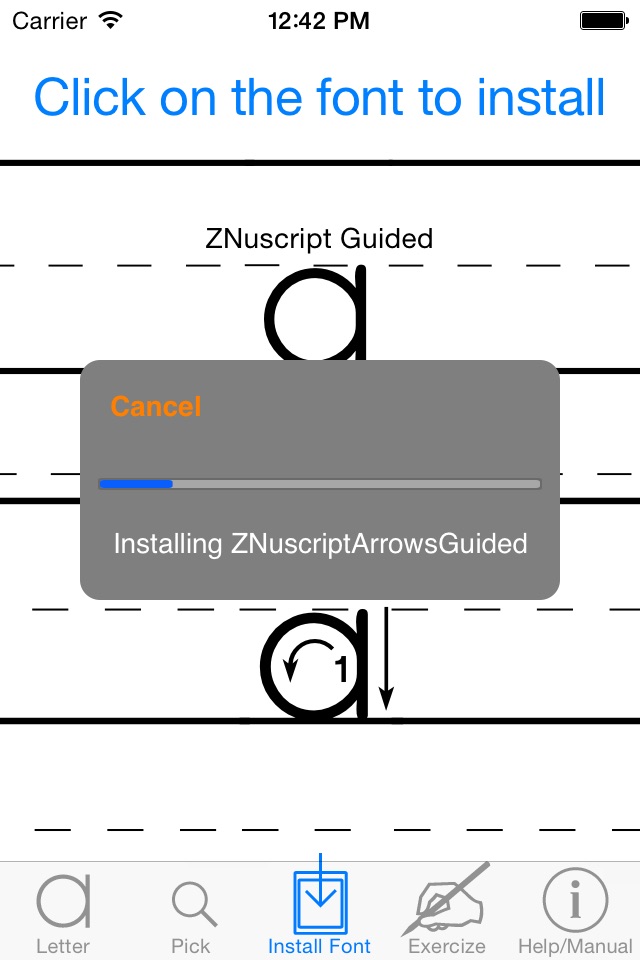send link to app
Elementary Letters + Fonts app for iPhone and iPad
4.4 (
4144 ratings )
Utilities
Education
Developer: Michel Bujardet
1.99 USD
Current version: 2.01, last update: 2 years agoFirst release : 19 Feb 2015
App size: 12.95 Mb
This application for iPhone and iPad mimics the practice cards used in class to show the students how each letter looks like.
It uses the familiar stick and circle method, conform to Zaner-Bloser methods. Swipe left or right goes up and down the familiar “adcdefg…”, swipe up or down, and you get another of the 16 fonts in the pack.
Pick a letter directly with the keyboard, or practice writing with the current style to see how the fonts will look in other applications.
Install the fonts on your device to use them with your favorite applications, such as Word, Photoshop, or Mail, for instance.